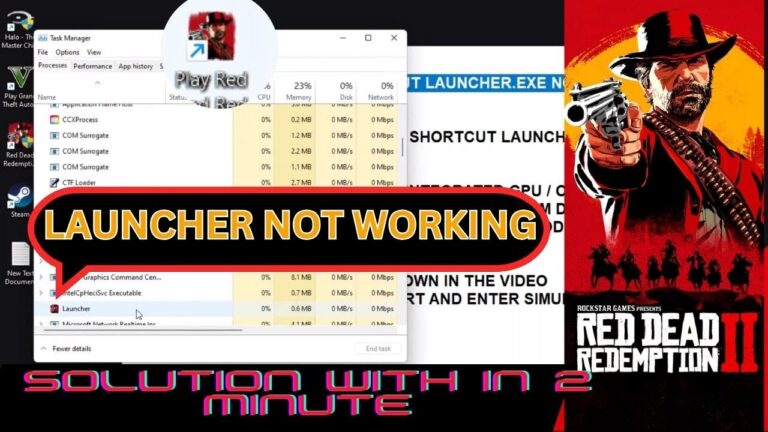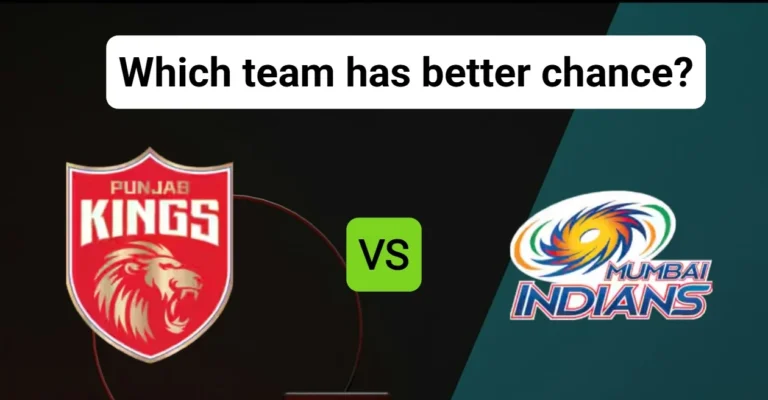🛠️ Fix It Up Fast: How to Repair Buildings and Gear in RuneScape: Dragonwilds 2025

If you’ve delved into the exciting world of RuneScape: Dragonwilds, you already know that survival and progress depend heavily on maintaining your gear and infrastructure. Whether it’s your trusty weapons, armor, or the buildings that shelter you from the elements, repairs are crucial for keeping your gameplay flowing smoothly. In this blog, we’ll walk you through detailed steps and tips on how to repair buildings and gear effectively, ensuring you’re always ready for the challenges ahead.
Repairing Your Gear: Keep the Essentials in Top Shape
Your weapons and armor endure constant wear and tear as you fend off enemies and brave the harsh terrain of Dragonwilds. Here’s how to fix them up:
Balloon
Crafting Table Repairs

The Crafting Table is your primary go-to for repairing gear. Every piece of equipment—whether it’s a trusty axe or a sturdy helmet—requires specific materials for repair. Here’s how the process works:
- Locate a Crafting Table in your base or build one if you don’t already have it.
- Interact with the table and switch to the repair screen.
- Select the item you wish to repair and use the required resources. For instance, to repair a Stone Axe, you’ll need Ash Wood.
Pro Tip: Keep your inventory stocked with the most common repair materials, like wood, stone, or metal. This prevents any delays when your gear inevitably needs fixing after a tough battle.
Unlocking Magical Repairs
Magic isn’t just for offensive spells in Dragonwilds—it can also mend your gear in a pinch. Once you reach Artisan level 27, you gain access to the Magical Mending spell, which allows you to repair equipment without the need for physical resources. However, you’ll need Runes crafted from Rune Essences to cast the spell.
Why is this helpful? Imagine you’re deep in enemy territory and far from your base—you can simply use the Magical Mending spell to repair your gear instantly, keeping your survival odds high.
Repairing Buildings: Preserve Your Safe Haven
Structures in Dragonwilds can get damaged from enemy attacks, environmental wear, or neglect. But don’t fret—you have tools at your disposal to restore your buildings to their former glory.
Build Mode Basics
To repair buildings, follow these steps:
- Enter Build Mode by pressing the “B” key (or the equivalent on your console/controller).
- Toggle Repair Mode by pressing “T.”
- Left-click or interact with damaged structures to begin repairs.
Resource Requirements

Much like gear repairs, fixing structures requires specific materials. Walls might need stone, while wooden structures will call for planks or lumber. Keeping a diverse stockpile of building materials nearby will save you time and frustration.
Pro Tip: Regularly inspect your base for signs of damage to prevent minor issues from snowballing into major repairs. Early intervention saves resources in the long run.
Advanced Tips for Repairs
- Efficient Resource Management: Always prioritize which items or buildings to repair based on urgency. For example, your defensive structures and essential weapons should come first during an enemy siege.
- Upgrade as You Repair: Whenever possible, upgrade structures while repairing them. Stronger walls and sturdier buildings require fewer repairs over time.
- Master the Balance: Learn when to use magical repairs versus physical resources. Magical Mending might be convenient, but runes can be rare, so use it wisely.
Thriving in Dragonwilds
Repairing your gear and buildings isn’t just about patching up cracks—it’s about building a sustainable strategy for success in Dragonwilds. A well-maintained base and reliable equipment can mean the difference between victory and defeat in this challenging world.
So, get out there, gather your resources, and fix it up fast! And while you’re at it, don’t forget to revel in the wild adventures Dragonwilds has to offer. What’s your favorite repair tip or trick so far? Let me know in the comments below!