
NEED FOR SPEED UNDERGROUND 2 PLEASE INSERT DISK 2 ERROR
Table of Contents
Fixing the “Please Insert Disc 2” Error in Need for Speed Underground 2
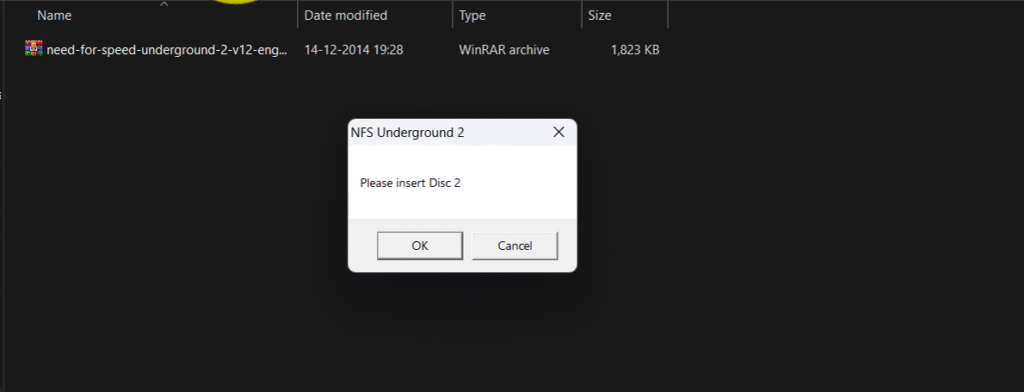
If you’re excited to relive the adrenaline-pumping races of Need for Speed Underground 2 but are stuck with the frustrating “Please Insert Disc 2” error, don’t worry! Here is the simple solutions to get you back on the streets.
Method 1: The FOOBAR Trick
One of the easiest ways to bypass the disc check is by creating a special file in your game directory.
Steps to Fix the Error Using FOOBAR
- Navigate to your game folder
- Typically found in: C:\Program Files (x86)\EA Games\Need for Speed Underground 2
- Enable file extensions
- Open Windows Explorer
- Click View > Options > Change folder and search options
- Go to View tab and uncheck “Hide extensions for known file types”
- Create a new text file
- Right-click in the folder and select New > Text Document
- Rename it to FOOBAR (delete the .txt extension)
- If prompted with a warning, click Yes
- Save the file and launch the game
- The game should now start without asking for Disc 2!
Method 2: Using a Virtual Drive
If you have an ISO version of the game, you can mount it using a virtual drive tool like Power ISO or Daemon Tools.
Steps to Mount the Disc Image
- Download and install Power ISO
- Open the software and set up a virtual drive
- Mount the game’s ISO file
- Right-click the ISO file and select Mount to Drive
- Launch the game
- The system will recognize the mounted disc as a physical copy, allowing you to play without issues.
Method 2: Using a Virtual Drive the Easy Way
If you still find difficulties and unable to run the Game, worry not, just copy and paste
Steps to Copy And Paste
Download the below file from the website
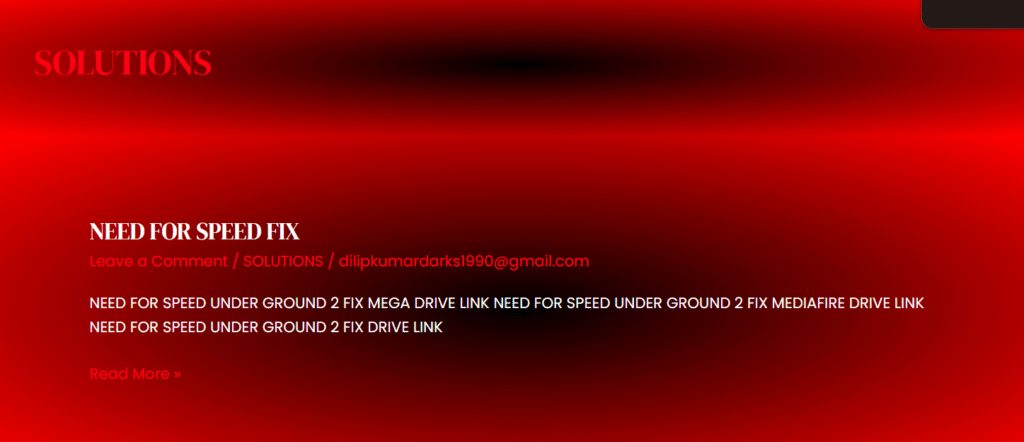
FOR GAME FILE, CHECK THE WEBSITE GAME SECTION
Once download complete extract the files and paste it in the game directory
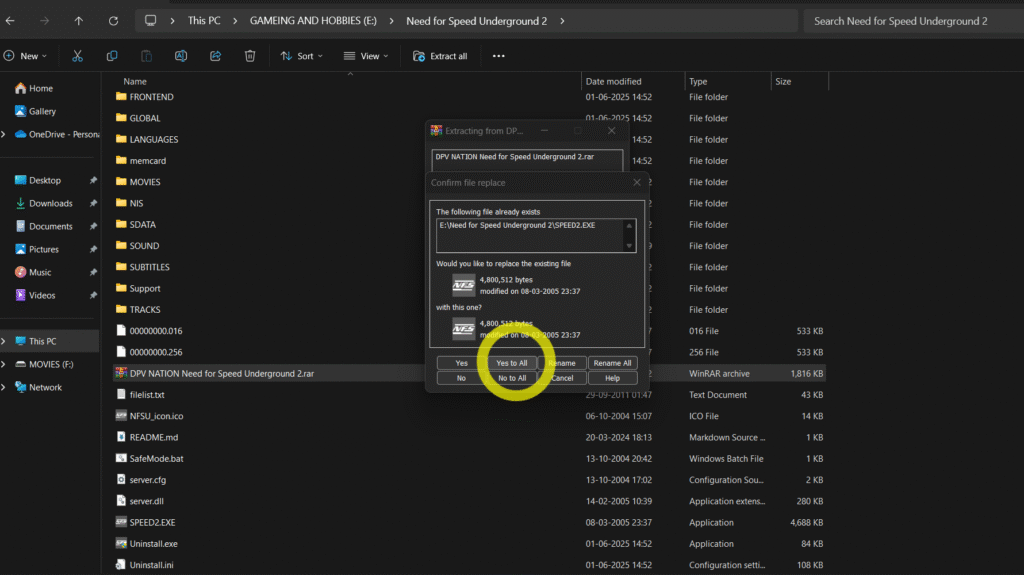
That’s it now enjoy playing the Game Need for Speed Underground 2



